Laptops have become indispensable tools in our daily lives, seamlessly blending work, entertainment, and communication. The ability to carry our digital world with us relies heavily on the laptop’s power source, primarily the battery. However, there arises a question that often sparks curiosity – can a laptop continue to operate even when detached from its battery?
Exploring this inquiry opens the door to a deeper understanding of a device we often take for granted. In this blog, we’ll not only answer the central question but also unravel the technical aspects that make it possible. So, buckle up as we embark on a journey to demystify the relationship between laptops and their power source.
Table of Contents
ToggleThe Significance of Laptop Batteries: A Brief Overview
Before delving into the heart of the matter, let’s acknowledge the pivotal role laptop batteries play. These rechargeable powerhouses ensure that our laptops remain operational even when not connected to a power outlet. They facilitate portability, allowing us to carry our workstations from one location to another seamlessly.
However, the idea of a laptop operating without a battery might seem counterintuitive to some. After all, isn’t the battery an integral component of the device’s power structure? To unravel this mystery, we need to understand the fundamental workings of laptops and the role batteries play in their operation.
Stay tuned as we unravel the layers of this technological enigma in the next section. We’ll explore the meaning behind the query and the intricacies involved in running a laptop without its primary power source.
Decoding the Query: Can A Laptop Run Without Battery?
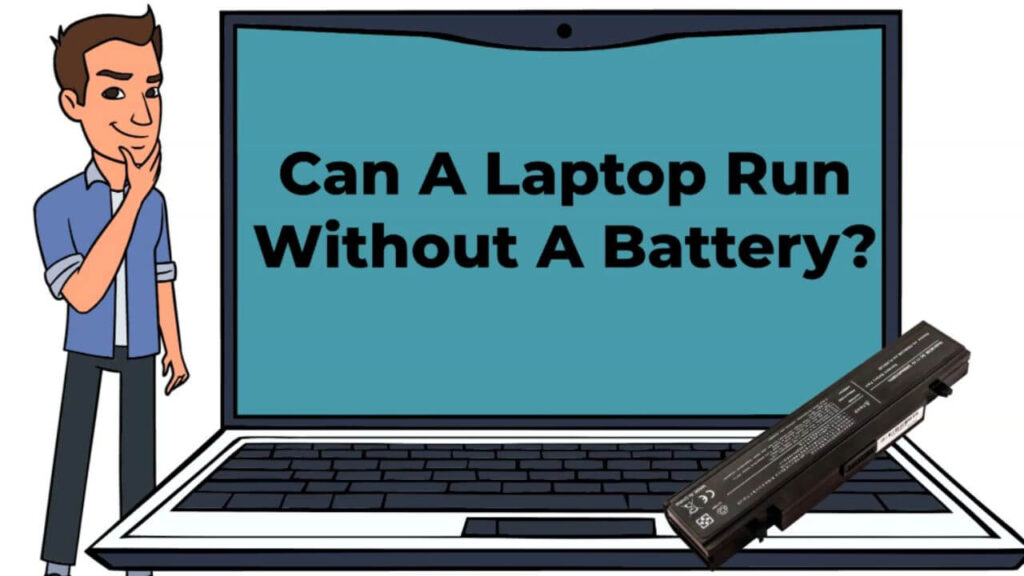
Now, let’s unravel the meaning behind the intriguing question: Can a laptop run without a battery? To comprehend this, we need to delve into the inner workings of laptops and their power systems.
Understanding Laptop Power Dynamics
Laptops, unlike their desktop counterparts, are designed with mobility in mind. The inclusion of a rechargeable battery allows users to untether from power outlets temporarily. When plugged in, laptops usually draw power from the electrical outlet to charge the battery and simultaneously run the device.
Here’s the key insight: any laptop that has ever been made can work without a battery as long as it’s plugged in to power. In essence, the laptop functions as if the battery is present, drawing power directly from the electrical source while bypassing the battery. This revelation is crucial in dispelling any misconceptions about a laptop’s dependency on its internal power cell.
The Role of the Battery: Beyond Portability
While the ability to operate sans battery might seem like a revelation, it’s important to acknowledge the pivotal role batteries play in the overall functionality of laptops. The battery acts as a buffer, ensuring uninterrupted operation during brief power outages or when transitioning between power sources. It also provides a safety net, preventing abrupt shutdowns in case of sudden power loss.
Moreover, the battery contributes to the laptop’s energy efficiency. It serves as a reservoir of power, reducing the strain on the power supply during high-performance tasks. This dual functionality – as a mobile power source and an energy buffer – highlights the sophistication of laptop design.
By understanding this dynamic, users can make informed decisions about how they use and maintain their laptops. Whether you primarily use your laptop plugged in or opt for a balance between battery and direct power usage, knowing the options at your disposal enhances your overall computing experience.
Unraveling the Complete Story: Operating a Laptop Without a Battery
Now that we’ve clarified the possibility of a laptop running without a battery when plugged in, let’s explore the scenarios where this configuration might be advantageous and the potential implications of such a setup.
Advantages of Operating Without a Battery
- Extended Battery Life: Constantly keeping your laptop plugged in with a charged battery can lead to reduced battery life over time. Operating without the battery, especially when connected to a stable power source, can alleviate this concern, potentially extending the overall lifespan of the battery.
- Reduced Heat Generation: Charging a battery generates heat, and over time, this can contribute to increased temperatures within your laptop. By running the laptop directly on power without the battery, you can mitigate heat buildup, promoting a cooler operating environment.
- Optimized Performance: Some power-hungry applications and tasks may strain a laptop’s power supply. Running the laptop without the battery ensures that power-hungry components receive a consistent and optimal power supply, potentially enhancing overall performance.
Potential Implications and Considerations
- Instant Shutdown Risk: Without a battery, an unexpected power loss (such as unplugging the laptop) can result in an immediate shutdown. The battery acts as a safety net in such situations, allowing the laptop to continue running briefly and giving users time to save their work before a complete shutdown.
- Mobility Limitations: The obvious downside of operating without a battery is the loss of mobility. A laptop without a battery is dependent on a constant power source, limiting its usability to locations with readily available electrical outlets.
- Loss of Power Resilience: In regions prone to power fluctuations or outages, a laptop without a battery loses its ability to seamlessly transition between power sources. This lack of resilience might impact users who rely on uninterrupted computing.
Understanding these advantages and considerations empowers users to make informed decisions based on their specific needs and usage patterns. Whether you prioritize battery longevity, enhanced performance, or the convenience of a mobile workstation, knowing the intricacies of laptop power dynamics allows you to tailor your setup accordingly.
Conclusion and FAQs: Navigating the World of Laptop Power
As we conclude our exploration into the question, “Can A Laptop Run Without Battery?” we’ve unveiled the intricacies of laptop functionality and the considerations involved in operating a laptop without its internal power cell. Let’s recap the key takeaways and address common questions that may arise.
Key Takeaways:
- Yes, Any Laptop Can Operate Without a Battery: As long as your laptop is connected to a power source, it can function without its internal battery. This setup is particularly useful in scenarios where mobility is not a priority.
- Advantages of Running Without a Battery: Extended battery life, reduced heat generation, and optimized performance are potential benefits. However, these advantages need to be weighed against the limitations discussed.
- Considerations and Potential Implications: Users should be aware of the instant shutdown risk, mobility limitations, and the loss of power resilience when running a laptop without a battery.
Frequently Asked Questions:
Q1: Can I remove the battery from my laptop and still use it?
A1: Technically, yes. However, it’s recommended to keep the battery in place to provide a safety net in case of sudden power loss.
Q2: Does running a laptop without a battery improve performance?
A2: It can optimize performance in certain scenarios, especially when dealing with power-hungry applications. However, the impact may vary.
Q3: Will constantly keeping my laptop plugged in damage the battery?
A3: Yes, keeping the laptop plugged in with a fully charged battery for extended periods can reduce its overall lifespan.
Q4: Can I use my laptop during a power outage without a battery?
A4: No, a laptop without a battery relies entirely on a consistent power source, making it impractical during power outages.
Conclusion:
In this blog, we’ve aimed to provide a comprehensive understanding of the dynamics involved in running a laptop without a battery. Whether you prioritize battery longevity, enhanced performance, or a mobile workstation, the decision ultimately rests on your specific needs and circumstances.
As technology evolves, so too does our ability to tailor our devices to suit our preferences. By staying informed, users can make conscious choices that enhance their overall computing experience. So, next time you ponder the question of whether a laptop can run without a battery, remember, the answer lies in the flexibility and adaptability of modern computing devices.
Leave a Reply