Introduction: Plugged In or Powerless? Demystifying Laptop Charging with Your Phone Charger
Dead laptop battery. Phone charger within arm’s reach. A tempting equation arises: can you revive your digital lifeline with a quick phone charger jolt? The answer, like most tech tales, isn’t a simple yes or no. It’s a journey down a rabbit hole of watts, ports, and power protocols, where the fate of your laptop’s battery life hangs in the balance.

This blog post is your guide on this electrifying expedition. We’ll navigate the technical thicket, debunk charging myths, and unveil the truth about using a phone charger for your laptop. So, buckle up, tech adventurer, and get ready to illuminate the mysteries of cross-device charging!
We’ll start by dissecting the key question: “Can you charge a laptop with a phone charger?” Stay tuned for the next stage, where we’ll crack the code of this enigmatic query.
Decoding the Jargon: Demystifying “Can You Charge a Laptop with a Phone Charger?”
The question “Can you charge a laptop with a phone charger?” might seem straightforward, but it’s riddled with technological jargon. Let’s break it down piece by piece:
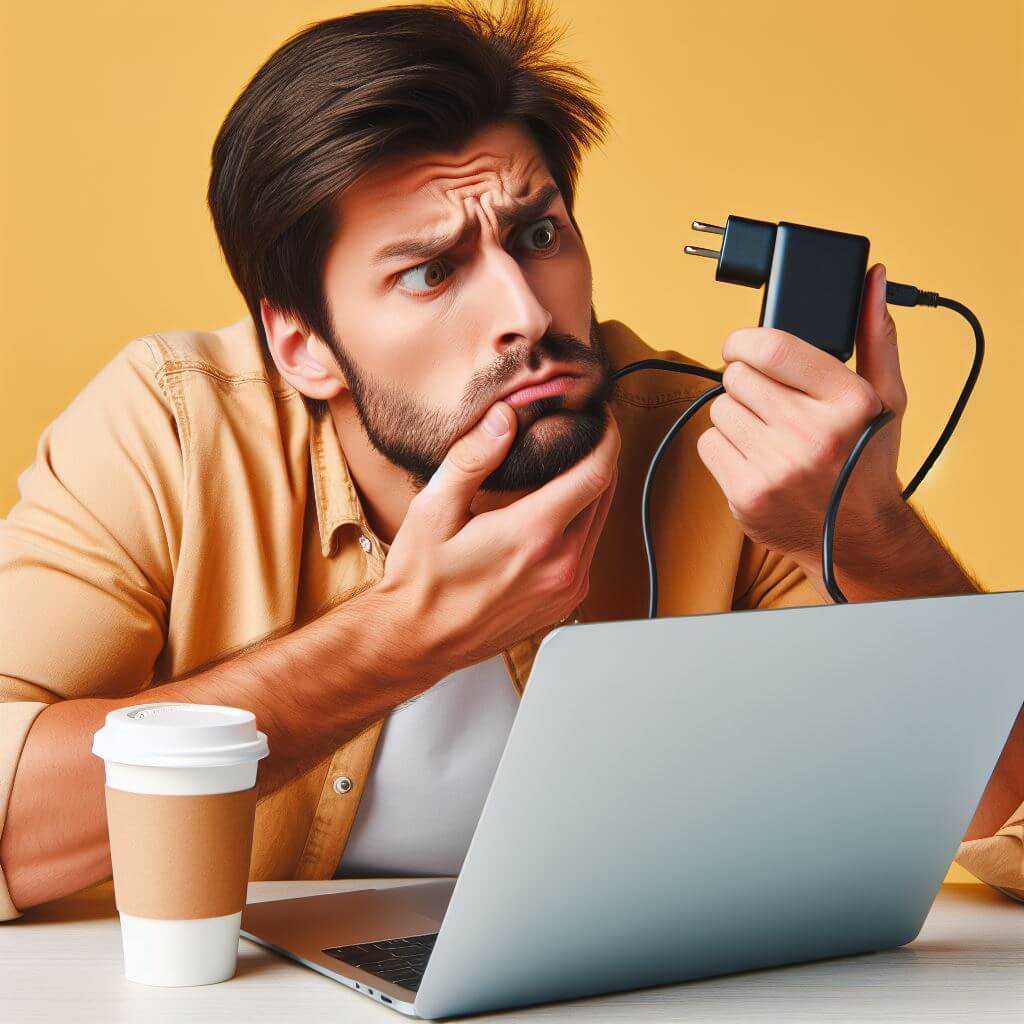
- Laptop Charge: Laptops require significantly more power than phones. Think of them as hungry dragons compared to phone-sized nibblers. Their batteries crave more “watts,” the unit of electrical power, to stay charged. Most laptops need at least 45 watts, while phone chargers typically offer 5-20 watts.
- Phone Charger Power: Most phone chargers use the USB-A port, the rectangular one you’re probably familiar with. While convenient, it simply can’t deliver enough juice for most laptops.
- The USB-C Wildcard: Enter the newer USB-C port, the oval-shaped wonder. Some laptops (especially newer models) and some phone chargers boast this versatile connector. Unlike its USB-A cousin, USB-C can support various power delivery protocols, including Power Delivery (PD). PD is like a secret handshake between devices, allowing higher wattages to flow, potentially fueling your laptop.
So, can you finally answer the question? Well, it depends:
- No USB-C or PD: If your laptop and charger lack USB-C or PD, forget it. A standard phone charger simply won’t cut it.
- USB-C with PD: If both devices have USB-C and the charger supports PD, you might be in luck! Check the charger’s wattage output and your laptop’s charging requirements. If the wattage matches or exceeds your laptop’s needs, congratulations, you’ve found a portable power source! But remember, using a phone charger to charge your laptop won’t damage it, but it might not provide efficient charging. It’ll likely be slow, and long-term, it’s not ideal for your laptop’s battery health.
Stay tuned for the up, where we’ll delve deeper into the practicalities and pitfalls of using a phone charger for your laptop. We’ll explore potential risks, alternative solutions, and answer the burning question: is it ever truly okay to plug your laptop into your phone charger?
Plugged In or Drained? The Practicalities and Pitfalls of Laptop-Phone Charger Combos
So, you’ve unlocked the mystery of USB-C and PD compatibility. Your laptop and phone charger appear to be power pals. But before you gleefully plug in, let’s explore the practicalities and potential pitfalls of this cross-device charging tango:
Charging Speed:
Remember, phone chargers are built for smaller batteries. They deliver significantly less power than typical laptop chargers. Expect glacial charging speeds, possibly taking hours to fully revitalize your laptop. This might be okay for emergencies, but not ideal for regular use.
Battery Strain:
Phone chargers simply aren’t designed for the power demands of a laptop. Over time, using them for regular charging can stress your laptop’s battery, potentially shortening its lifespan. Think of it like asking a marathon runner to sprint repeatedly – eventually, there will be consequences.
Compatibility Conundrums:

Even with USB-C and PD, compatibility isn’t guaranteed. Different manufacturers implement these protocols in unique ways, and mismatched combinations can lead to ineffective or even unsafe charging. Always double-check compatibility before plugging in.
Alternative Solutions:
Before resorting to your phone charger, consider these options:
- Invest in a portable laptop charger: A dedicated 45W+ charger offers faster, safer charging without stressing your laptop’s battery.
- Borrow a friend’s charger: If it’s a one-time situation, ask a friend with a compatible charger for a quick juice boost.
- Power up at a cafe or library: Many public spaces offer charging stations for a quick top-up.
The Verdict: Phone Chargers – Friends in a Pinch, not Long-Term Lovers:
Can you charge a laptop with a phone charger? Technically, yes, under specific conditions. But remember, using a phone charger to charge your laptop won’t damage it, but it might not provide efficient charging. It’s a slow, potentially risky workaround best reserved for emergencies. For optimal performance and long-term battery health, stick to a dedicated laptop charger.
Stay tuned for the final stage, where we’ll wrap up with some FAQs and leave you with some charging wisdom for your tech adventures!
Power On or Power Down? Wrapping Up and FAQs
We’ve navigated the technical maze, unraveled the mysteries of cross-device charging, and unearthed the truth about using your phone charger for your laptop. Now, let’s tie up the loose ends and equip you with some charging know-how:
FAQs:
Can I damage my laptop using a phone charger?
Unlikely, but prolonged use can stress the battery. Think of it as an occasional treat, not a daily diet.
What if my laptop has USB-C but no PD?
Sadly, you’re out of luck with phone chargers in that case.
Can I use any USB-C charger with my laptop?
No, always check compatibility and wattage output. Mismatches can be risky.
Is there a universal travel charger for both laptops and phones?
Yes! Look for chargers with multiple ports and Power Delivery. They can juice up both your devices, streamlining your tech travel.
The Final Word:
Remember, while using a phone charger for your laptop in a pinch might work, it’s not a sustainable solution. Embrace the power of a dedicated laptop charger for optimal performance and battery health. And never hesitate to borrow, find a charging station, or plan ahead to avoid relying on this slow and potentially risky workaround.
So, the next time your laptop battery cries for help, choose wisely. Prioritize its well-being by plugging it into its rightful source of power, and your digital companion will reward you with years of faithful service. Now, go forth and explore the world, powered by knowledge and a healthy dose of charging wisdom!
I hope this blog post provided a comprehensive and engaging journey into the world of cross-device charging. Feel free to share your thoughts, questions, and tech tales in the comments below!
Leave a Reply